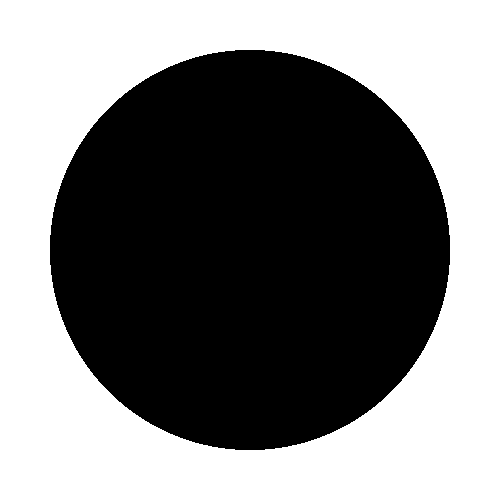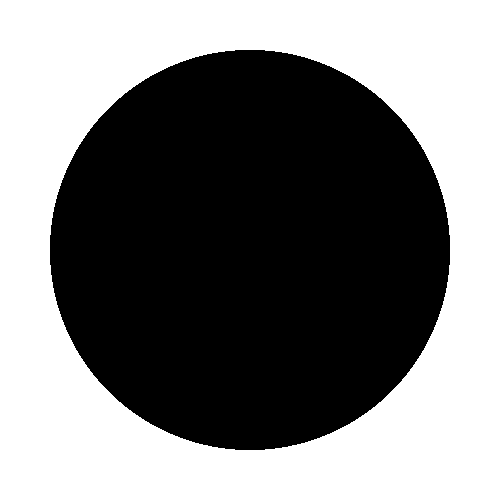Picture this: It's 1995, and Mary, a diligent bank teller, is buried under a mountain of paper checks. The clock is ticking, and her fingers race across the keyboard as she manually enters every detail from each check into the system.
Despite her best efforts, fatigue and mistakes creep into the data entry process. Customers grow frustrated with delays, and Mary’s stress level is through the roof.
Fast forward to today, where Optical Character Recognition (OCR) technology has become a game-changer in the banking sector. Imagine Mary again, but this time, she’s smiling, effortlessly supervising the process as OCR swiftly reads and digitizes the text from thousands of checks within minutes.
No more manual entry, no more errors, and most importantly, no more customer complaints about delayed transactions.
OCR has revolutionized her job, turning a once tedious and error-prone task into a seamless, efficient process. As we delve deeper into the world of OCR, we will explore its applications and profound impact across various industries.
What is Optical Character Recognition (OCR)?
Optical character recognition (OCR) uses artificial intelligence and computer vision to automatically find and pull text from images, screenshots, and paper documents.
OCR converts printed text from images into digital format. This allows the text to be edited, searched, stored more efficiently, displayed online, and used in advanced processes like cognitive computing. The information captured through OCR can be applied in many areas, from personal tasks to enhancing public security.
Here’s a breakdown of the tasks that OCR can do:
- Digitizing printed documents for easy storage and retrieval: OCR technology converts physical documents into digital files, making it easier to store, organize, and retrieve information. This digitization process helps reduce physical storage space and enhances document management efficiency.
- Converting printed text into editable formats: OCR can transform printed text into formats like Word or plain text, enabling users to edit and modify the content as needed. This is particularly useful for updating documents, correcting, or repurposing existing content without manual retyping.
- Enabling text search within scanned documents: OCR can index the text, making it searchable once documents are digitized. This lets users quickly find specific information within large volumes of scanned documents, improving productivity and accessibility.
- Automating data entry from paper forms: OCR technology can automatically extract and input data into digital databases. This automation reduces the need for manual data entry, minimizing errors and saving time, especially in fields like healthcare, finance, and administration.
- Extracting text from images for use in various applications: OCR can identify and extract text from images, screenshots, and photos. This capability is helpful for applications such as translating foreign text, creating searchable image archives, and extracting information from receipts or business cards for digital use.
How OCR Works
This section looks at a step-by-step guide on how OCR works.
Step 1: Converting Hardware to Digital Files
The process starts with the device converting a physical document, such as an envelope, into a digital image. This process aims to capture the document's shape while eliminating unwanted distortions accurately.
The result is a generated image transformed to black-and-white and analyzed to distinguish between the bright (background) and dark (foreground) areas representing the characters. The OCR system classifies the image into distinct components such as tables, text blocks, and inset images if needed.
Step 2: Check for Patterns in the Document
In the second step, the inbuilt AI will examine the dark regions of the image to recognize characters and numbers. The AI uses pattern recognition to focus on individual letters, phrases, or text blocks.
This is possible because the AI system is trained with various languages, content formats, and handwriting styles. The program compares the characters in the digitized image to identify matches with the words and symbols it has learned.
Step 3: Checking for Character Features within the Patterns
The system uses specific criteria for each character to identify new characters. This might include the number of angled, crossed, or horizontal curves and lines.
For instance, the letter "A" has a distinct combination of two diagonal lines meeting at a point with a horizontal line in the middle. The OCR program uses these unique features to recognize every "A" on the document. Once the system identifies the characters, it converts them into ASCII code, enabling further processing.
This process is similar to how data labelers carefully identify and mark different elements within data to ensure high accuracy.
Step 4: Rectification
The last output is refined through a post-processing phase that removes background noise, corrects spelling mistakes, and boosts the recognition's accuracy. Errors in the predicted sequence of characters, especially with longer or less commonly used words, may occur.
Further modifications are required to address these inaccuracies. Many OCR systems employ language models that function like word processors to improve the results.
These OCR systems use language models to enhance their output. These models are probabilistic, predicting the likelihood of word sequences derived from the input image. They combine statistical methods and advanced approaches, including deep learning, to accomplish this.

Types of OCR
There are four optical character recognition systems, each with its particular use case:
Simple Optical Character Recognition (OCR) Software
This type of OCR technology is designed to recognize and convert printed text into machine-readable text. It’s primarily used for processing documents with a simple layout and clear and well-defined text, such as scanned books and typed documents.
Intelligent Character Recognition (ICR) Software
ICR is an advanced form of OCR. It can recognize and interpret handwritten text and poorly printed documents. This technology uses machine learning models to improve its accuracy over time as it processes more data.
Intelligent Word Recognition (IWR)
Unlike OCR and ICR, which focus on individual characters, IWR technology recognizes whole words and phrases. This ability makes it particularly useful for reading unstructured documents where the layout and spacing of text can vary widely, such as legal paperwork or personal letters.
Optical Mark Recognition (OMR)
OMR technology detects marks in predefined positions on forms, such as surveys or exam answer sheets. It’s highly efficient for processing large volumes of data where the information input is in the form of checked boxes or filled circles.
Advantages and Disadvantages of OCR
OCR maintains a significant role in today's digital landscape. Before delving into its specific applications and use cases, it's essential to acknowledge OCR technology's various benefits and limitations.
Benefits of OCR
- Efficiency and Speed: OCR significantly speeds up digitizing printed texts, allowing for quick searching, editing, and sharing of documents. It reduces the time and effort compared to manual data entry.
- Cost Reduction: By automating data entry processes, OCR can help reduce labor costs and minimize errors associated with manual input, leading to more accurate data management and lower operational costs over time.
- Space Saving: OCR enables businesses to convert bulky paper documents into digital formats, saving physical storage space and streamlining document management.
- Enhanced Accessibility: Digitized documents can be easily accessed from multiple locations, supporting remote work environments and digital workflows. Additionally, OCR text can be used to support accessibility tools for the visually impaired.
- Searchability and Editability: Once documents are converted into digital text, they can be easily searched and edited, improving workflow efficiency and data usability.
Disadvantages of OCR
- Accuracy Issues: OCR can struggle to recognize text in documents with poor print quality, unusual fonts, or handwritten notes. Recognition errors can lead to additional time spent on corrections.
- Cost of Implementation: While OCR can save money over time, the initial cost of setting up OCR systems, especially more sophisticated ones, can be high. This includes expenses related to software, hardware, and training.
- Complexity in Layout Handling: Documents with complex layouts, such as multiple columns, non-standard fonts, or embedded images, can pose challenges for OCR systems, potentially leading to misinterpretation and formatting issues.
- Language Limitations: Some OCR software may have limited support for languages that use special characters or have right-to-left text, such as Arabic or Hebrew, which can restrict usability in multilingual environments.
- Privacy and Security Concerns: Digitizing sensitive information can raise security issues, particularly if the data is stored in the cloud or accessed over insecure networks. Ensuring data privacy becomes an additional concern with the use of OCR technology.
Industry-Specific Applications of OCR Technology
You've likely encountered OCR technology without even realizing it. For instance, if you've ever used CamScanner to snap a photo of a business card, that's OCR at work. When you upload photos or PDFs to Google Drive, Google employs OCR to recognize and extract text. Here are some other notable applications of OCR:
Communication
One of the most prevalent uses of OCR is digitizing books and other unstructured materials to enhance human-to-human communication. Google Translate's OCR technology is a good example, enabling users to read and understand text in various languages seamlessly.
Healthcare
OCR technology is crucial in healthcare by digitizing various data types. It can convert treatment or diagnosis information, X-ray reports, patient histories, test results, and hospital records into digital formats, making data management more efficient and accessible.
Tourism
OCR technology streamlines the check-in process for travelers and hotel guests. By scanning their passports on a hotel's website or mobile app, guests can instantly check-in, with the information sent directly to the hotel's operations software.
Banking
OCR technology is widely used in banking to make data entry easier. For example, bank statements can be quickly digitized, and mobile banking apps use OCR to deposit checks digitally, speeding up the process. OCR also helps banks monitor and manage customer data more effectively, including personal and security information.
Conclusion
In conclusion, optical character recognition (OCR) technology revolutionizes how businesses handle data. By converting text from scanned documents and images into computer-readable data, OCR makes information more accessible and streamlines operations.
This saves time and resources and enhances productivity by eliminating manual data entry and reducing errors. Embracing OCR technology allows organizations to unlock new efficiencies and insights, driving better decision-making and overall business growth.